10 Good Reasons Why You Should Use Google Analytics

Google Analytics is one of the most popular digital analytics software.
It is Google’s free web analytics service that allows you to analyze in-depth detail about the visitors on your website.
It provides valuable insights that can help you to shape the success strategy of your business.
Since nowadays almost all the businesses have an online presence through a website. Therefore, it becomes very important for you to learn the inner structure of your website to see whether it is accomplishing its purpose or not.
For this, you need to know the details of what people do when they visit your website, how long they stay and what all pages do they visit on your website.
Irrespective of whether you are ecommerce website or an informative blog, you would definitely want to understand and study the behavior of your visitors to deliver better results.
Given below are some reasons as to why you use Google Analytics get better insights of your website and the visitors.
1. Its free

You must have heard the saying that, “There is no free lunch.” But in the case of Google Analytics, it is not true.
Google does not charge you anything for using Google Analytics. You don’t have to pay anything thing to use this product.
These ways you can invest a decent amount of budget in some other important resources.
Furthermore, it provides you with important information, numbers, and statistics that you need to maximize your website’s performance for free.
2. Automatic collection of data

Google Analytics has a feature that reduces the work that is required to put Google Analytics data into Google Docs, Sites or Spreadsheets.
All you need to do is setup your Google Analytics account and copy a simple piece of code on your website.
This will enable Google Analytics to start collecting data from your website automatically and make reports accordingly.
You simply have to perform no action in order to get the data. Google Analytics does all the work for you.
You can even access your reports immediately without any delay. This feature of Google Analytics not only saves your work effort but also gives you immediate access to the reports. With this, you can soon implement strategies for the better performance of your website.
3. You can create customization reports
A custom report is a report that you create.
In Google Analytics, you can choose one of the many reports that Google Creates or can even build your own customized report using the drag and drop interface.
You can pick the dimensions and metrics and decide how they should be displayed.
To create a Custom Report:
Step 1: Sign in to Google Analytics
Step 2: Navigate to your view
Step 3: Click Customization and then select Reports from the drop down menu.

Step 4: Click Customization > + New Custom Report

Step 5: Enter a Title
Step 6: Click +Add a Report Tab (Optional)
Step 7: Select a report type: Explorer, Flat Table or Map Overlay
Step 8: Define your dimensions and metrics
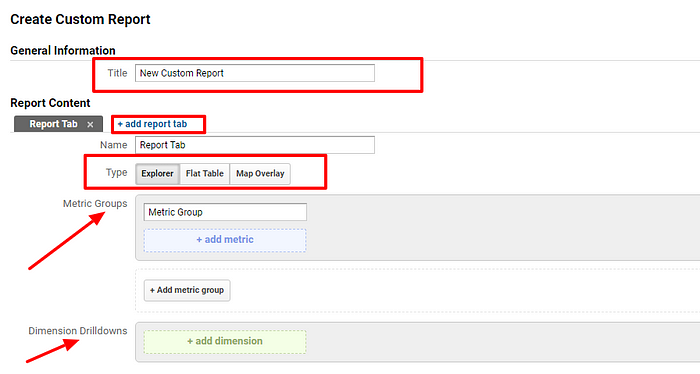
Step 9: Click +Filter to limit the report to specific dimensions (Optional)
Step 10: Select where the report should appear. Use the drop down menu to select specific views, or select All views associated with this account to allow this report on all views you have access to.
Step 11: Click Save

4. Easy integration with other tools and platforms
Another remarkable feature of Google Analytics is that it can be easily integrated with other tools and platforms.
Just like all other Google services, Google Analytics presents a clear and easily usable interface.
Not only it works quite well on the desktop, but it is perfectly usable Smartphone and Tablets through its app on the Google Play Store.
Google Analytics also has a powerful integration with Google AdWords.
When you link AdWords account with Analytics, you are basically aligning two tools and enabling them to work together.
This combined work will provide you with actionable insights that will lead to the success of your AdWords Campaigns.
Hence, you can use Google Analytics with all your devices to easily implement data to other well know Google products like Google AdWords and Google Search Console.
5. Ability to measure internal site search
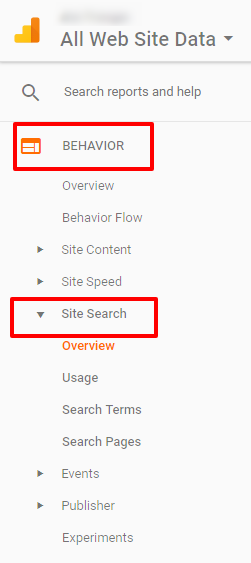
The internal site reveals what potential customers are looking for after arriving on your website.
It also reveals the area of growth opportunity by uncovering the situations where the certain situation may be unclear or lacking on your site.
Thankfully, Google Analytics allows you to track the internal site searches with a bit of customization.
With this feature of internal site search, you can you can have better insights of what people are searching for on your website. With these insights, you can make necessary changes or additions accordingly to improve the performance of your website.
You can further make effective changes to your website navigation and product/service offers.
6. To understand why visitors are bouncing off your website
Bounce Rate is one of the most important metrics which refers to the percentage of visitors who leave your website after visiting only one page.
Moreover, it is extremely important to reduce this rate as much as possible.
A lot of businesses witness huge traffic but not sufficient conversions.
This means that visitors are coming to your website but are not finding what they are looking for. This leads to a high bounce rate.
A high bounce rate calls for an immediate action to identify the reason behind it.
However, Google Analytics provides a detailed report of the pages that are experiencing a high bounce rate.
The reason for a high bounce rate could be that your website is not optimized properly or maybe your landing page is not attractive enough for them to sign up.
Therefore, with the detailed report on bounce rate, you can find ways and means to reduce the bounce rate of your website.
7. To know the age, gender, interest, device and location of your audience.
With Google Analytics, you can uncover valuable data about your audience to determine which channels drive most of the traffic to your website.
The Audience section provides a lot of information about the people who visit your website like their age, gender, interests, devices, and location.
It also gives you a data on how the visitors were driven to your website.
(i) Age: It is one of the best indicators of where your audience spends most of the time. Knowing the average age of your website audience can help you to optimize your website accordingly.

(ii) Gender: The gender variable helps you to describe your audience. Audience’s gender plays an important role in how they communicate and engage online.

(iii) Interests: With Google Analytics, you can very well understand the interests of your audience and can optimize your website in accordance with their interests.

(iv) Device: Google Analytics also gives you views of what kind of device are they using. With this information, you can help your website get more responsive in various devices.

Not only this, with Google Analytics, you can also have a view on which kind of smartphone or tablet your audience uses.

(v) Location: Understanding where your customers come from helps you to formulate marketing strategies according to the physical location of your potential customers.

Geolocation feature of Google Analytics not only lets you know the country from where your visitors are coming from but the city from where they are and even the language they use.

8. To understand which social platforms to target

Social platforms are a great way to drive a lot of traffic and engage potential customers.
With Google Analytics, you have the access to view what catch the attention of the users and then place the ad accordingly.
In order to choose the best platform to advertise to your customers, you need to set a generous budget aside for social media ads.
For example: If you see a maximum of your customer engagement on Facebook and a substantial amount of traffic from Twitter, then according to this data, you can set more budget for Facebook and comparatively less budget on Twitter to acquire more customers.
With Google Analytics, you can gauge the performance of all the social platforms that you are using. You can also check how much conversion value each of the social platforms is bringing, traffic entering from social referrals and how many users are talking about you.
9. To understand what kind of content you should write
Content is the king and if created remarkably can help you to get a lot more traffic and potential visitors.
Good content is one of the best ways to reach out to your customers, This is the reason why so many businesses create blogs, infographics, and slide shares that can add value to your customers.
Google Analytics helps you to keep a track of all the content that receives views and shares. With this data, you can enhance the top viewed blogs so that they appeal to the customers in a more productive manner.
Google Analytics generates a breakdown of the page views each of your blog posts receive.
You can rework on the top performed blog in order to generate more traffic.
10. To check if you are achieving goals

The goals in Google Analytics helps you to track how much your business is moving ahead and progressing.
You can also assign a number of goals that will help you to track the customer’s journey based on their actions.
There can be the different type of goals, like making a purchase, filing a lead generation form, subscribing to newsletters, downloading an ebook.
If a new visitor arrives at your landing page and completes the given form including the email address. He just completed a goal decided by you. Hence, with this information, your website just converted a visitor into a customer thereby adding to the success of your business.
Conclusion
Google Analytics can do wonders for your business in more advanced ways.
It provides you with valuable insights that can be used to improve the performance of your website and increase conversions.
Despite the fact that there are so many other another analytics management platforms, Google Analytics remains a free highly relevant solution for managing the analytics of your website.
